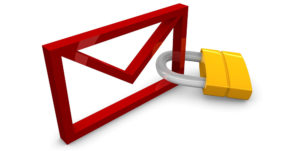
Use a Strong Password
Choose a long password and use a combination of upper and lower-case letters, numbers and symbols. Never use the same password twice. Use a password manager.
Never Share Your Password
Never share your password with anyone and don’t write it down and leave it where it is easily accessible.
Security Questions Are Important
When you register for an email address or other type of online account you are often asked to choose several security questions. These are used to verify your identity. Although they have become somewhat outdated many sites still use them. The problem is that the questions are often very easy for someone to guess. For example, some common security questions are “What is your mother’s maiden name?” or “In what city were you born?” people who know you can easily provide the answers to these questions but so can strangers. Someone who really wants to access your account can do a bit of internet research to find the answers. Social media sites are a great tool for hackers and dishonest people to find out information about you. When you answer these questions don’t use a true answer, instead use your password manager to generate a long, strong password and use that as the answer.
Use Multi-Factor Authentication
Use multi-factor authentication, it requires you to provide two or more authentication factors when logging in.
Don’t Respond to Suspicious Email Messages
Don’t respond to unsolicited email messages requesting personal information.
Don’t Use Unsubscribe
Don’t unsubscribe to spam messages, it will not unsubscribe you but instead verify to the spammer that the address is legitimate. The link may also direct you to an undesirable web site containing malicious content. If, however you want to unsubscribe to a legitimate email message, a message that you received because you signed up for a newsletter or some other type of service the unsubscribe feature may work.
Keep Your Email Address Private
If you need to register online and provide your email address, use a disposable/temporary email address, or sign up for a free account to use just for registration purposes. Keep your personal and business email address private.
Don’t Open Suspicious Messages
Don’t open email messages that you don’t trust, If you don’t recognize the sender and the message seems suspicious delete it.
Be Cautious of Attachments
Never open email attachments that you were not expecting, attachments may contain viruses and malware. If you are unsure and know the sender, contact them and ask them if they intended to send you the attachment.
Don’t Use Company Email for Personal Messages
Don’t use your company email to conduct personal business. Company email should be used strictly for business purposes.
Log Out and Don’t Save Your Password
If you are using an online email account, remember to log out when you are finished. Don’t save your login information in a web browser.
Use Antivirus Software and Keep it Updated
Use antivirus software and keep it updated.