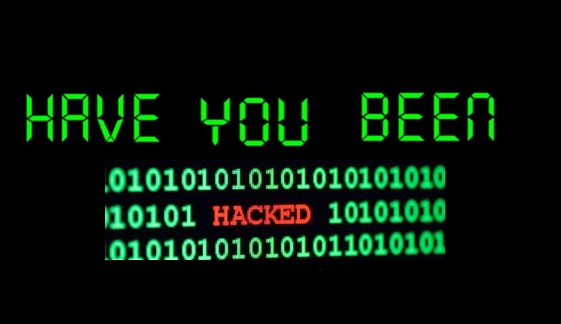
Hackers use many different tactics to steal your personal information. They use phishing which is a fake email message appearing to be important or legitimate. Smishing which is similar to phishing, but it is sent by a text message or phone call. They can install malware on your computer, smartphone or other device to steal your personal data. It can come in the form of physical theft when someone gets ahold of your device. They can also gain access to your device through a network connection. These are just some examples of how this happens. Let’s talk about some “symptoms” you may notice if you are the victim of hacking.
Running Slow
There are many reasons why your computer, tablet or smartphone may run slowly but one reason can be a malware infection. If a hacker installs malware or a keylogger on your computer, tablet or phone you may notice that it is running much slower than normal.
Freezing, Crashing, Locking Up
While these kinds of issues can happen for other reasons you want to suspect malware and run a thorough scan with your antivirus software.
Webcam Behavior
If you notice the light on your webcam turns on and off when you are not using it or it turns on at specific times maybe when launching your web browser or another program, that can be a sign someone has hacked your webcam. Another indicator could be that your webcam security settings have changed or you notice audio or video files saved to your computer that you did not create.
Fans Making Noise & Running Hot
If your computer, tablet or phone seem to be hotter than normal or if you notice the fans making more noise than they usually do that can indicate a malware infection. Malware program running in the background can drain system resources. Run a virus scan if you notice these symptoms.
Passwords Do Not Work
Maybe you are logging into a website that you used just the day before and suddenly your password is no longer working. If you attempt to reset your password by answering the security questions you setup when you created your account they don’t work either. This could be a sign that someone has hacked your account and changed your password and security questions. You should immediately contact the website or business and notify them of the problem.
Searches Are Redirected
You may notice that your default search engine has changed. This can happen if you have been infected with a browser redirect virus. These types of viruses can alter your search engine and redirect you to malicious websites.
Your Homepage Has Changed
Called homepage hijacking. If you notice when you launch your browser that an unfamiliar page is loading automatically your homepage may have been hijacked.
Unusual Number of Popups
If you suddenly notice a lot of pop-ups and ad’s, run a virus scan.
Browser Add-ons and Toolbars
Browser add-ons and toolbars that you did not install should always be of concern.
Your Online Bank Account or Other Financial Accounts Have Been Compromised
If a hacker gains access to your computer they can locate your passwords and log into your accounts. Check your accounts regularly and if you notice anything out of the ordinary investigate right away.
How Can You Protect Yourself?
Install a good antivirus/antimalware program and keep it up to date. Run regular scans to ensure all is well.
Keep your computers, tablets and phones up to date. When a patch or update is released install it right away. If the operating system is out of date, you are not receiving the best protection. Enable automatic updates on your devices.
Turn your computer and other devices off when you are not using them. If they are shut off a hacker cannot gain access.
Install only software and apps that you trust and that come from a legitimate source. Much of the spyware and malware that infects your computers and other devices comes from installing a software package that is not legitimate. When installing apps be sure they are certified and approved and come directly from the app store. When downloading a computer program do some research first to be sure the program is malware free and that it comes from a reputable source. Criminals make programs and apps that appear to be legitimate, they may use a copycat app that looks like the genuine app but it is not.
Use a strong password or passcode on each of your devices and choose strong passwords for every website you use. Never use the same password for more than one website and use multi-factor authentication whenever possible. Never share your passwords with others. Keep your passwords in a password manager app so they are stored securely.
Secure your network. Use all of the security features available when setting up your wireless router. Take the time to set it up properly and use a strong password to log into the router.
Never access personal or private information when connected to public Wi-Fi.
Turn off the services you don’t need. Hackers use some features on your phone, computer and tablet to gain access to your information. If you are not using the Wi-Fi, Bluetooth, location tracking or other services turn them off and enable them only when needed.
Be diligent when dealing with email. One of the most common ways a hacker gains access is through email. Don’t respond to suspicious messages and never reveal any personal information. Don’t click on suspicious links.
Sign up for account alerts at your bank and other financial institutions so that you are aware of any unusual activity.
Don’t overshare on social media which can lead to identity theft.
Reboot your computer, tablet and phone. This may sound simple, but it can make a hacker work harder to maintain a connection to your device.
Don’t fall for phone call scams requesting any kind of personal information. Anytime you receive a call from someone you don’t know personally be suspicious, especially if they start asking questions or they threaten you in any way. Or they suggest that a family member is in trouble, or your computer has been compromised. Hang up, better to be safe than sorry. See this from the Federal Trade Commission Consumer Information website for more on how to recognize a phone scam. Federal Trade Commission How to Recognize a Scam
Identity theft is on the rise. The main goal of hackers is to gain access to your personal information which can then be used for fraudulent purposes. The Federal Trade Commission reported that they received 2.2 million fraud reports from consumers in 2020. Federal Trade Commission
Thieves are constantly looking for new ways to trick people into revealing personal information about themselves, keep your guard up. It is better to be overly cautious. Cleaning up the mess after your identity has been stolen is painful and time consuming. Prevention is key.