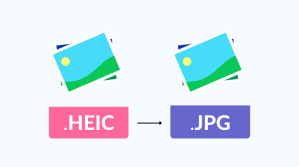
Starting with iOS 11 Apple changed the default image format for pictures. It now uses HEIC (High-Efficiency Image Coding)
An HEIC file is an image taken in HEIF (High-Efficiency Image File) format, that is Apple’s proprietary image file format.
This format produces a file that is smaller in size while maintaining the quality of the image.
They also changed the format for videos from H264 to HEVC.
But if you are sharing photos and videos with users who are running a Windows computer or some Android devices, they may have trouble opening the images.
You can change the setting on your iPhone or iPad to save images as JPEG by default so that you can easily share the images with others whether they are using a Windows computer an Android device or an Apple device.
Open the settings menu on your iPhone or iPad.
Tap camera and then tap formats.
Select “most compatible” This will change the default image format from HEIC to JPEG and the default video format from HEVC to H264.
Convert HEIC to JPEG on iPhone and iPad
There are several ways to convert HEIC files to JPEG on an iPhone or iPad, using the files app is one way.
Open the photos app and select the images you would like to convert.
Tap share and then select copy.
Open the files app and create a new folder.
Tap and hold and then select paste to paste the images into the new folder.
The images will be converted to JPEG.