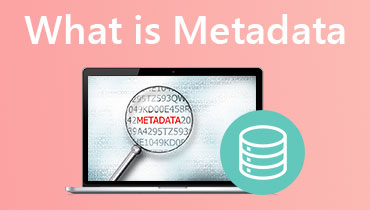
Microsoft Word and other programs use metadata to record information about the documents you create.
This metadata shows everything from the name of the document’s author to the amount of time that has been spent editing the document. There are fields that can store information like comments, word count, revisions, categories, and tags.
Much of the information contained in the metadata is automatically generated by Word. You can also add to the information to provide more details about the document.
How to View Metadata
With the Word document open click the file menu > info.
This will show the metadata attached to the document.
Click show all properties to show more details.
Editing Metadata
With the info menu open click the properties menu at the top and then click advanced properties.
Click the summary tab to view and edit the metadata details.
There may be times when you want to remove some of the data contained in the document, for example if you are going to share the document with others you may want to remove the documents metadata, which can contain hidden and personal information. You can use Word’s document inspector to do this.
Click the file menu > info. In the inspect document category use the drop-down menu and choose inspect document.
The document inspector menu will open, here you can select what type of information you want to inspect. Select the options you want and click the inspect button.
When the inspection is complete, if Word finds metadata, it will prompt you to remove all. Once you click remove all, it cannot be undone. If you would like to retain a copy of the document before removing the metadata, make a backup before running the document inspector.